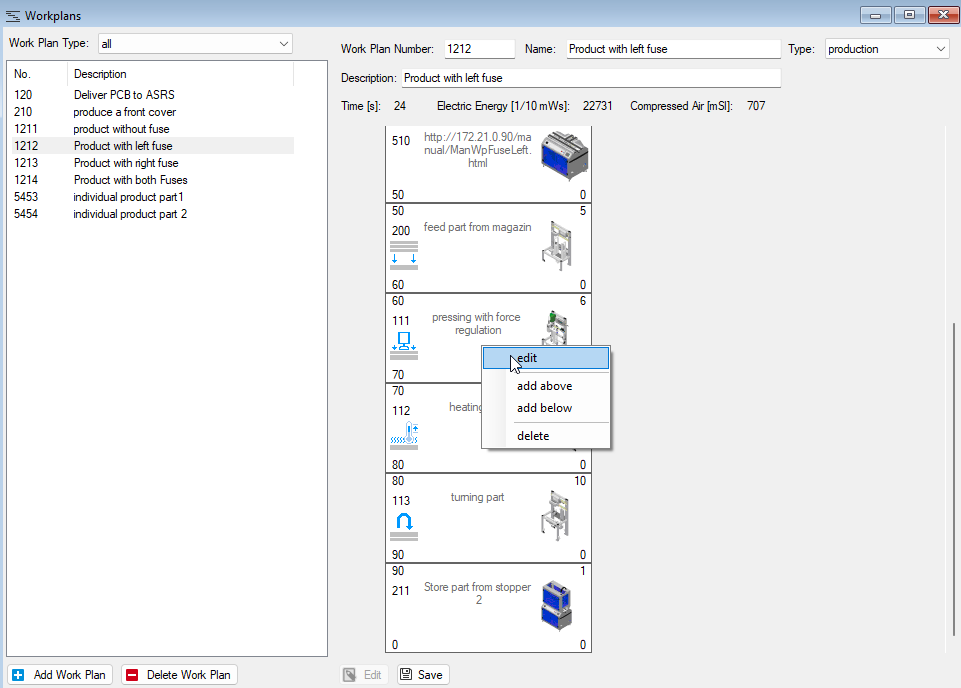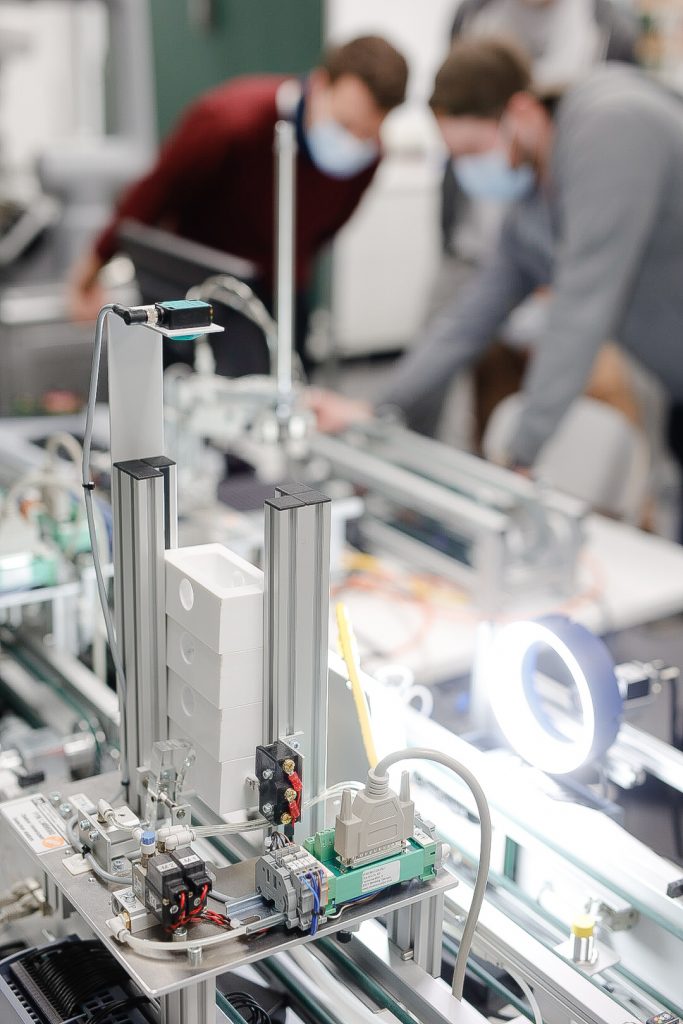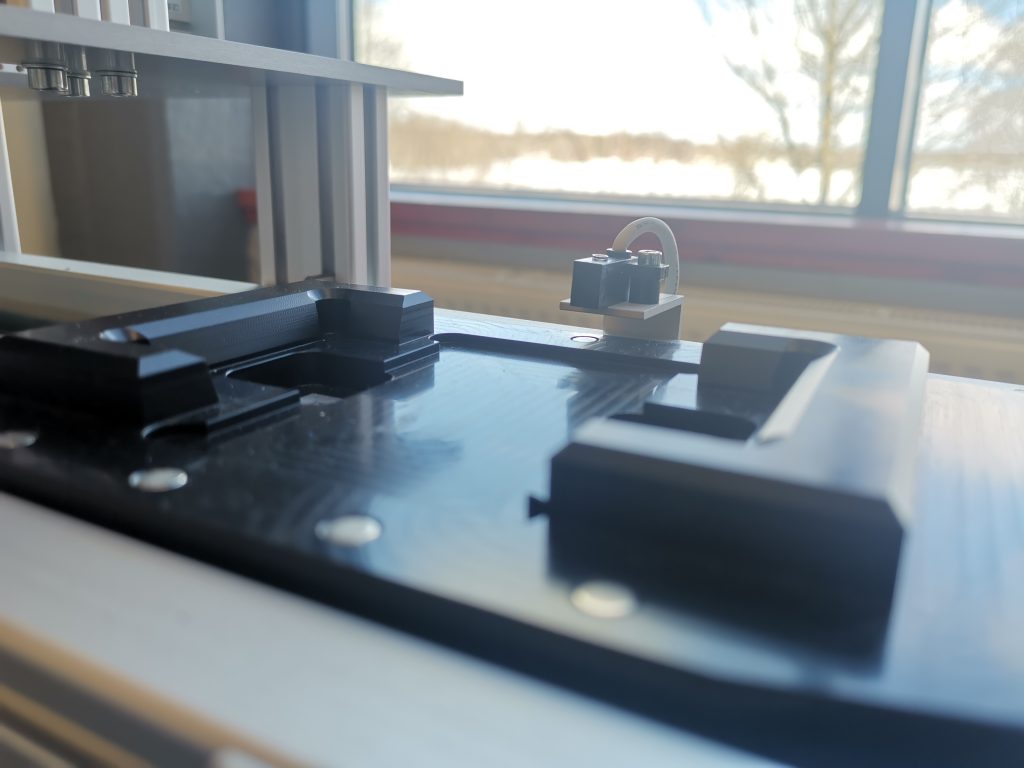micro unit 2:
controlling techniques in smart factories
module 1: digital twin for cyber physical factory
Description
In the communication techniques module, we saw that a wide variety of machines, robots and systems have to work together to enable automated production. Information and signals are processed and must be forwarded to the appropriate receiver at the right moment. At the same time, the applications must be able to query required information.
A central Manufacturing Executing System, or MES for short, is therefore required to implement & control automated production.
But how does such an MES work?
What information can be entered here? And how can production be monitored and controlled?
In this module you will get an insight into different MES and learn their structure and functionality.
Duration: 1h
Keywords: MES, Production control, order management, master data
learning output
I can describe the tasks of a MES
I can explain the setup and the functionalities of MES
I can initialise a new product with a new workplan and operations.
I can compare different MES and their possibilites to control a smart factory
Manufacturing Execution Systems (MES)
setup and basic funcionalities
at phone housing factory
The MES available here basically consists of 4 main sections:
- Production control
- the order management
- the quality management
- the master data
Click on the main sections for getting more detailed information about each main section.
Online Quiz
check your knowledge about the basic funcionalities of MES
task: producing a new product variant with MES
working with master data
a new workplan for a back cover at phone housing factory
A product variant is to be produced for the back cover.
A prefabricated back cover is first to be taken from the warehouse and turned on the turning station. An engraving is then to be engraved on the CNC machine. Finally, the component is to be hardened by heat treatment in the oven and returned to the warehouse.
- Create a work plan for the back cover by drag & drop. You can use the right resource and operations legend for help.
2. The parameters for the heating temperature and time should be 45°C and 30 seconds. Set the values.