micro unit 4:
working with a digital twin
module 1: digital twin for cyber physical factory
Description
This Micro Unit uses the turning station as an example to show how to work with a digital twin of the turning station.
Furthermore, the steps in which this digital twin can be set up and implemented are shown.
Duration: 0,75h
Keywords: digital twin, simulation, Siemens NX, PLC, CAD
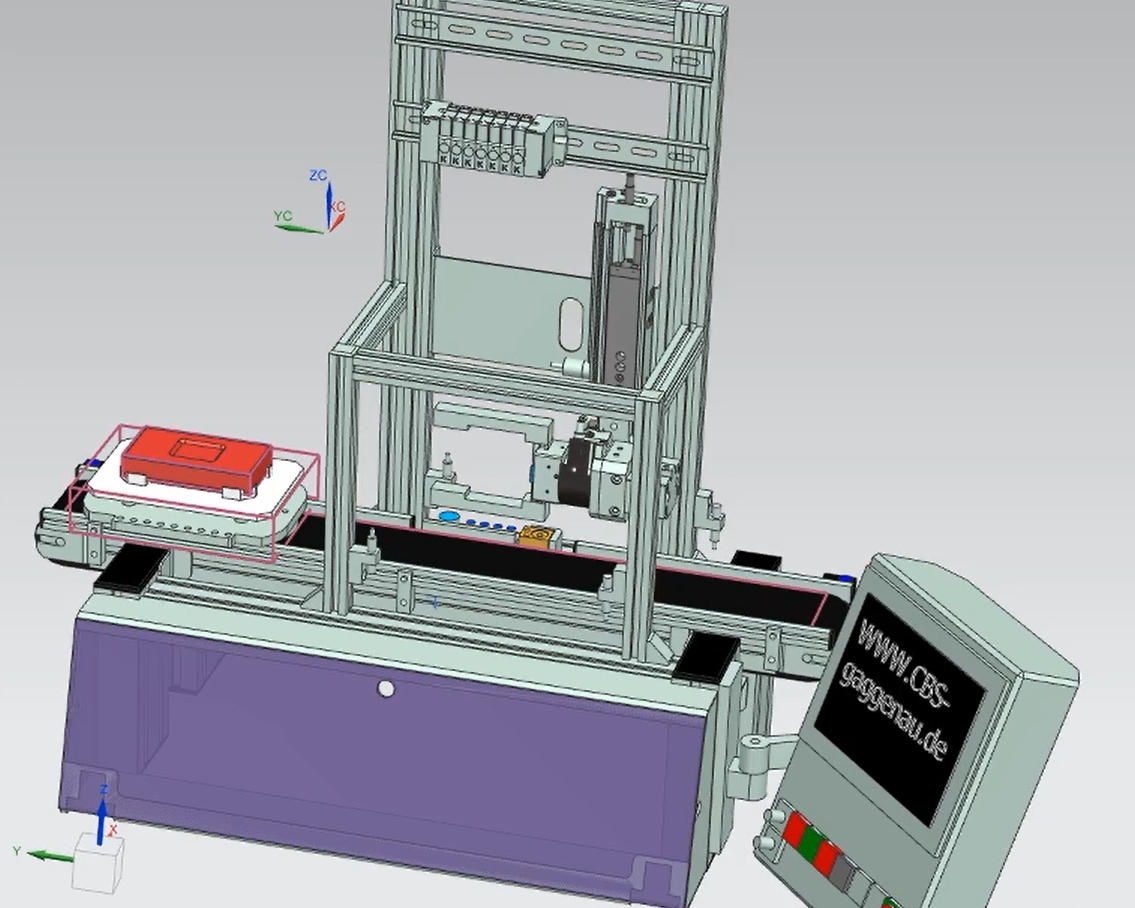
learning output
I can describe the usage of the digital twin of the turning station
I can explain the steps for creatingand using a digital twin in the software environment
In the following chapter you can find the steps how to create and run a digital twin of a real existing technical device or application.
In our case the CP-Lab conveyor-belt with the turn over application
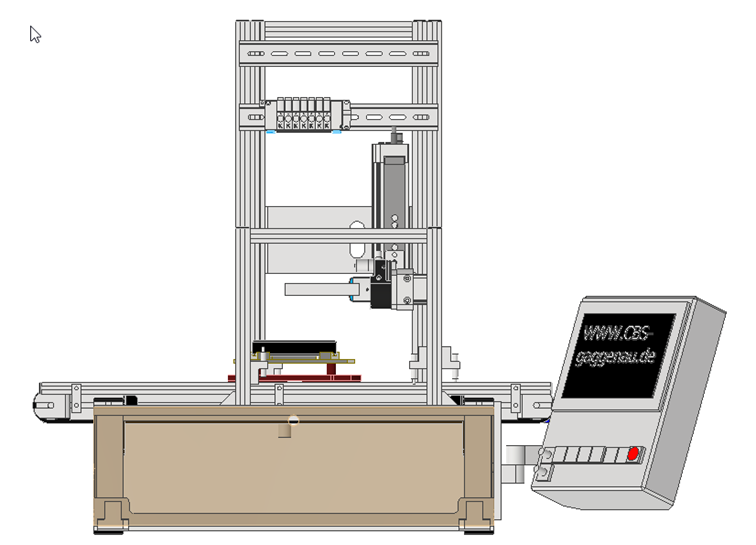
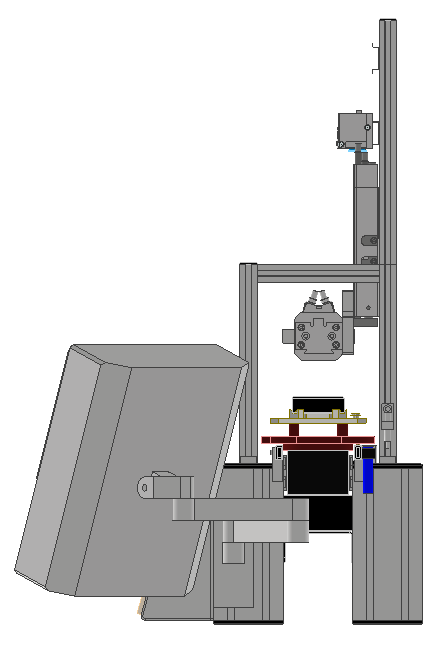
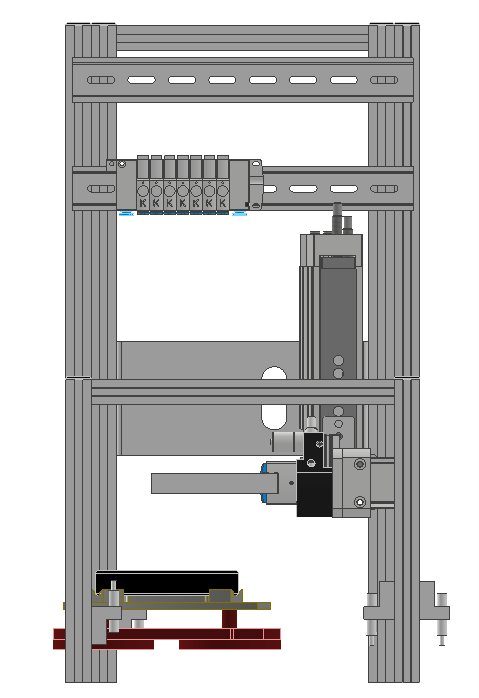
The aim is to create and run a realistic simulation of the automation turning process including physical behavior of the simulated parts. For example workpiece can slide and drop down or may be displaced due to collisions.
There is a coupling of the design model (software Siemens NX MCD) with the automation -controler (PLC) (Siemens TIA Portal PLCSIM advanced).
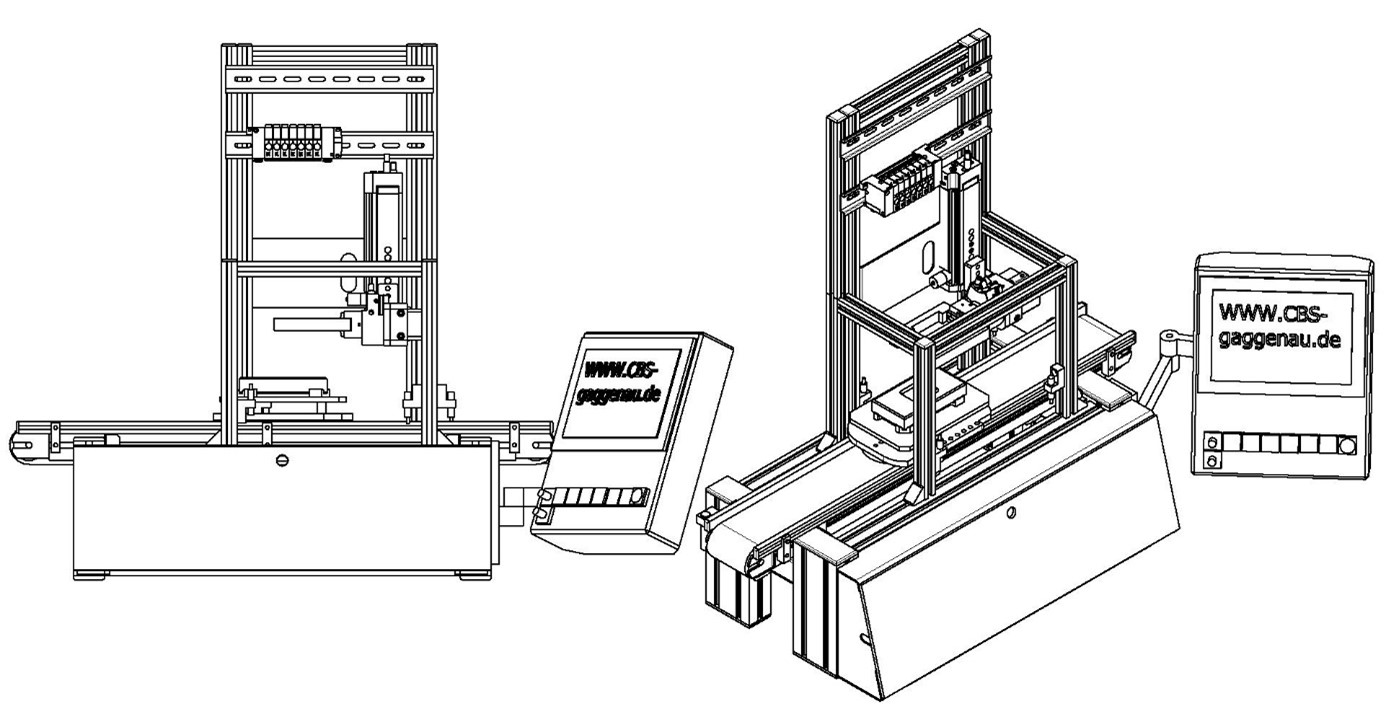
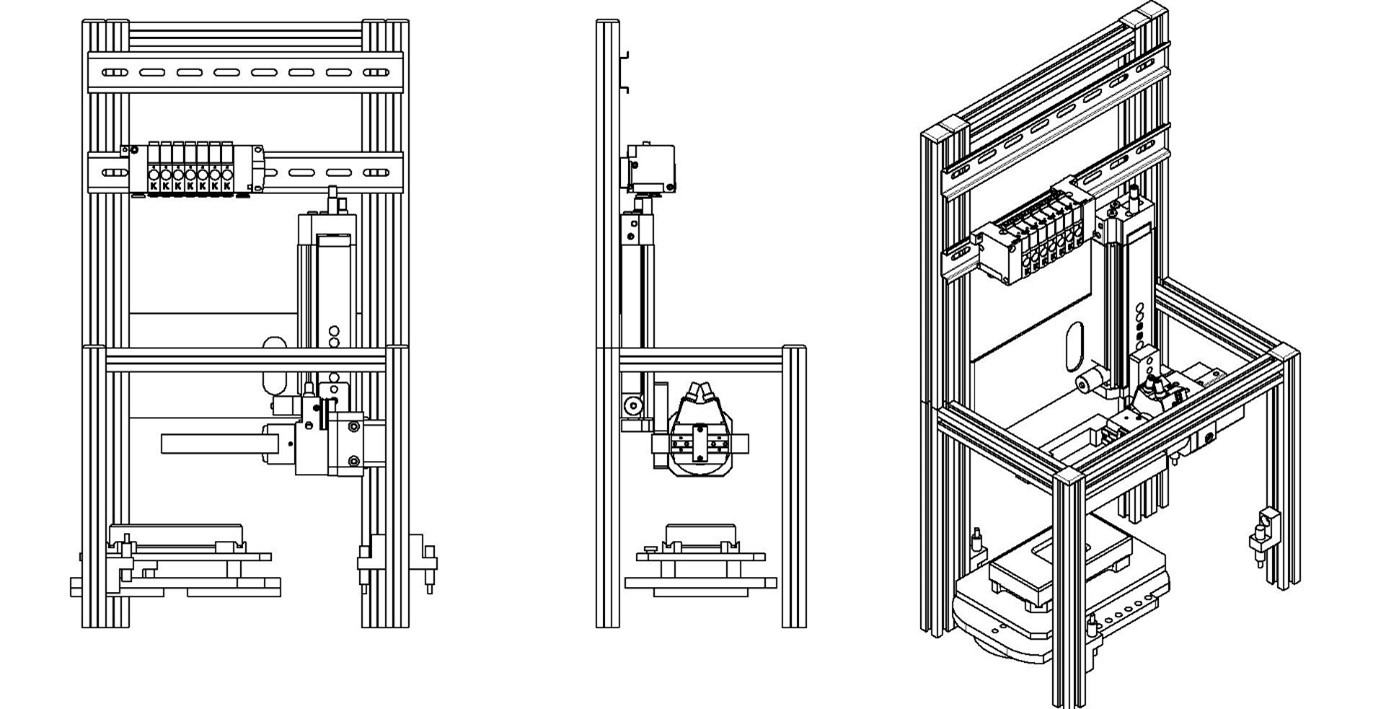
In the following steps you will see how you can create a digital twin step by step.
First of all create a 3-d design model (CAD) of parts and assemblies (with software programs like for example Autodesk-Inventor, Solid Works, Catia, Siemens NX or others). Now import the model to NX MCD (Mechatronix Concept Designer)

Now you have to create Physics, Joints, Sensors and Actuators, Signals and Signal Connections
This is quite a lot of work.. =)
In our case 36 digital signals (input and output signals) have to be coupled to the PLC-Controller in order to bring in the desired automatic functionality to the digital twin
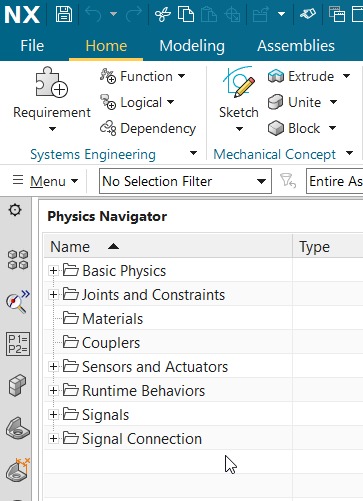
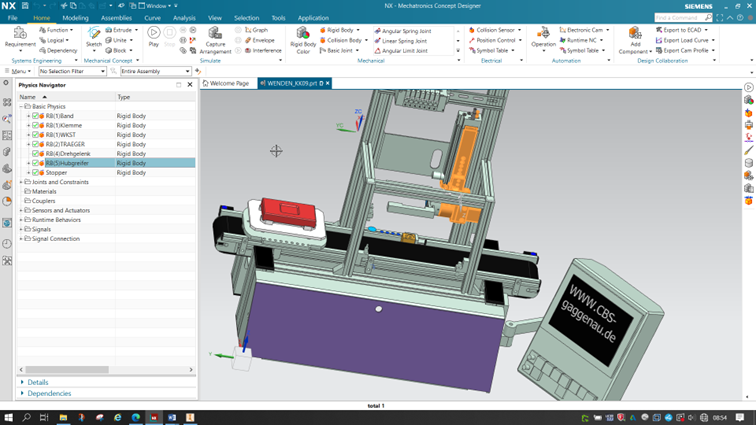
These three programs are working together in order to test your digital twin
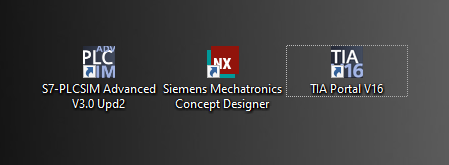
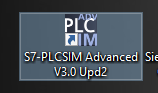
If your PLC Program and your NX-MCD model is fully developed you will only need the first two of them to show and simulate the digital twin
start PLC SIM Advanced first
Start the NX MCD design model

This picture seems to be happy life for everybody!! Even for poor engineers behind their computerscreens =)
Press play button
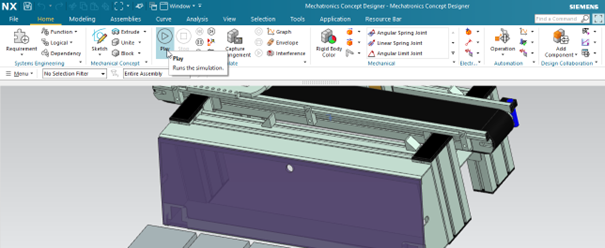
Test the physical behaviour (gravity force, friction etc.) by moving the workpiece with the cursor
Test the collision and gravitiy force by dragging the palet or workpiece
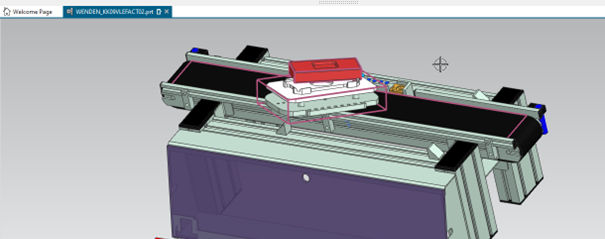
start the third program (TIA Portal) in order to apply changes to the PLC program
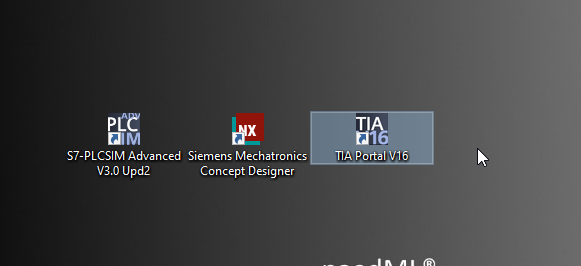
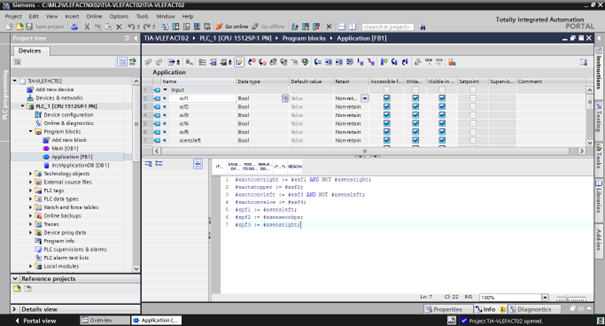
now you can program your digital twin and upload your code changings directly to the virtuel environment of the Siemens NX MCD software.